About Course
Unlock Your Potential: Master WordPress Website Design with Ziflite Studios Academy
Ready to Build Stunning Websites Without Writing a Single Line of Code?
Are you tired of relying on expensive developers or confusing tech jargon just to get a simple website online? Imagine if you could design your own website—beautiful, functional, and tailored to your business needs—without any coding knowledge.
Introducing Ziflite Studios Academy’s “Mastering Website Design with WordPress”, a comprehensive, easy-to-follow course that transforms complete beginners into confident website creators.
Course Content
Week 1: Basic Introduction to Website Design
-
Meet Your Coach
04:12 -
02:41
-
Essential Website Design Terminology – Key terms you should never forget.
04:40 -
No-Code vs Code Website Design – Understanding the difference.
02:58 -
Introduction to WordPress
02:10 -
Hosting and Domain Essentials
06:32 -
Bonus: Installing WordPress
11:05 -
Week 1 Questions: Basic Introduction to Website Design
-
Practical Assignment
Week 2: Practical Week
Week 3: Intermediate (Building Your Website)
Week 4: Themes and Demo Content
Week 5: Advanced WordPress Automation and Email Marketing Systems
Free Bonus Advanced Class: Scripted Websites and SaaS
My Final Words To You
My Final Words To You
Student Ratings & Reviews

No Review Yet